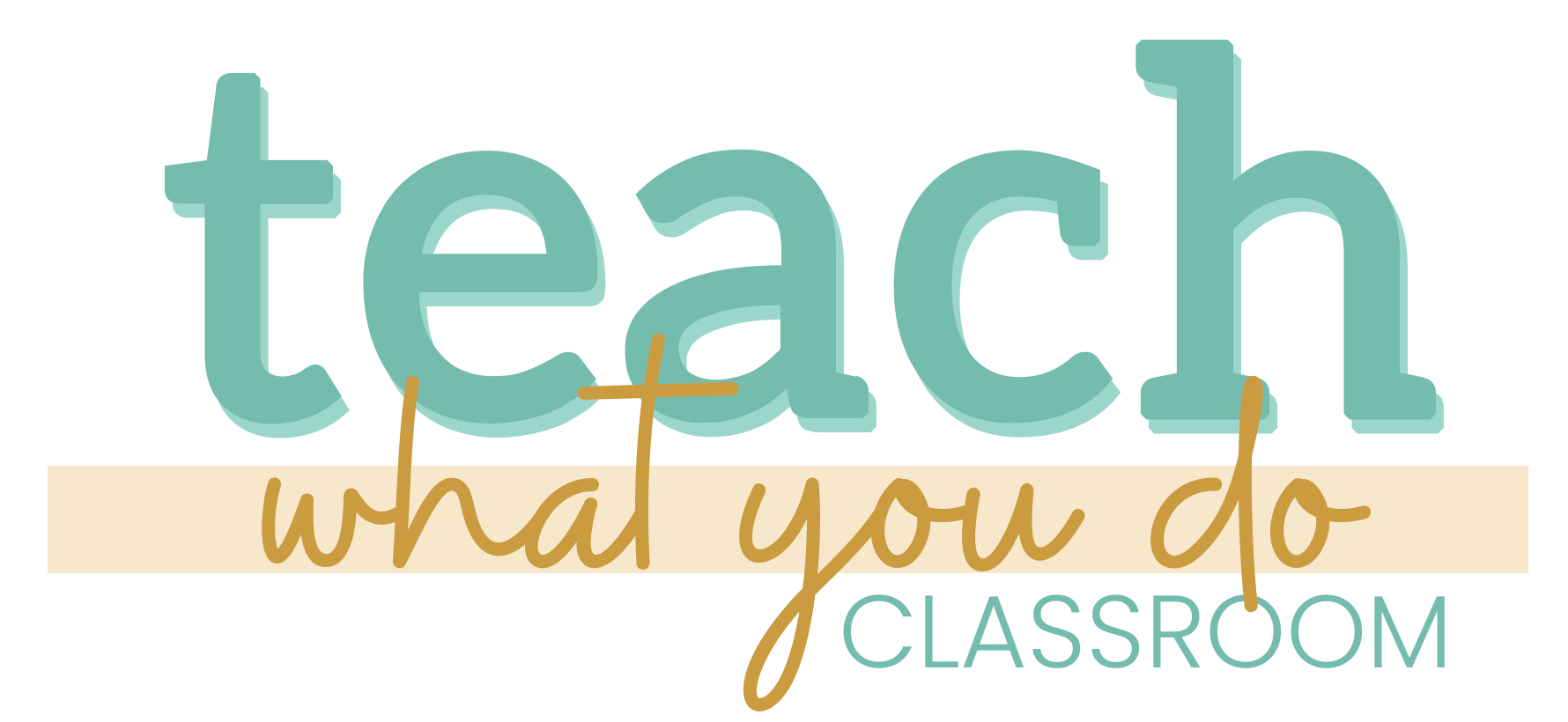COURSE HOME | COMMUNITY | CALENDAR | COACHING CALLS | CO-WORKING DAYS | GUEST EXPERTS
FRAMEWORK | MODULE 1 | MODULE 2 | MODULE 3 | MODULE 4 | MODULE 5 | MODULE 6
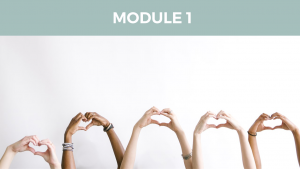 Get ready to be immediately introduced to the mindset and methods that get you continually developing your expertise–and your approaches to it. This is not work that you’re going to get done this week and check off. Rather, you’ll establish practices that you will keep on doing for as long as you’re an expert working in this field. Click here to get started.
Get ready to be immediately introduced to the mindset and methods that get you continually developing your expertise–and your approaches to it. This is not work that you’re going to get done this week and check off. Rather, you’ll establish practices that you will keep on doing for as long as you’re an expert working in this field. Click here to get started. Give your newfound ability to use stand-out practices a much-needed course-design foundation when you catalog your expertise with the Stand-Out Courses Inventory Method. Click here for Module 2.
Give your newfound ability to use stand-out practices a much-needed course-design foundation when you catalog your expertise with the Stand-Out Courses Inventory Method. Click here for Module 2.
 Building on the work you’ve done in modules 1 and 2, now it’s time to generate multiple ideas for courses that can stand out in the market. These courses will be built on original, proprietary, and effective frameworks that could come only from you. Click here for Module 3.
Building on the work you’ve done in modules 1 and 2, now it’s time to generate multiple ideas for courses that can stand out in the market. These courses will be built on original, proprietary, and effective frameworks that could come only from you. Click here for Module 3.
 Look to and understand your audience to develop a course promise that is needed, exciting, aspirational and possible for your ideal students. With that promise in place, turn then to developing a methodology and course that serve that promise. Click here for Module 4.
Look to and understand your audience to develop a course promise that is needed, exciting, aspirational and possible for your ideal students. With that promise in place, turn then to developing a methodology and course that serve that promise. Click here for Module 4.
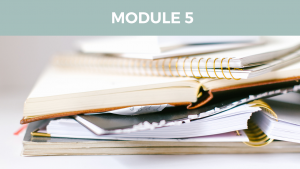 Develop a complete course outline and offer that stands out in the market by leveraging the methodology you’ve just developed. Your students will love this offer because it promises both a stand-out learning experience and a path to the results they desire. Click here for Module 5.
Develop a complete course outline and offer that stands out in the market by leveraging the methodology you’ve just developed. Your students will love this offer because it promises both a stand-out learning experience and a path to the results they desire. Click here for Module 5.
 With the detailed outline of your stand-out course created, it’s time to turn that into completed lessons, and get this program onto the market. Click here for Module 6.
With the detailed outline of your stand-out course created, it’s time to turn that into completed lessons, and get this program onto the market. Click here for Module 6.